Advanced YouTube Summarizer
Transform any YouTube video into actionable insights with our AI-powered platform.
Get structured summaries, ask intelligent questions, and navigate to key moments.
Loading...
How to Use
1
Structured Summaries
Copy your YouTube video's page address, submit it, and get a structured video summary.
2
Smart Q&A
Ask specific questions about any topic covered in the video to get detailed answers.
3
Navigate to key moments
Instantly jump to key video moments for quick verification and efficient review.
Advanced vs Free Version
Feature Comparison
| Feature | Free Version | Advanced Version |
|---|---|---|
AI Model | Basic AI | GPT-5 Nano, GPT-5 Mini, GPT-5, GPT-4o Mini |
Intelligence Level | Standard | Advanced & Smarter |
AI Chat | ❌ Not Available | ✅ Conversational AI |
Smart Navigation | ❌ Not Available | ✅ Smart timestamp jumping |
Summary Quality | Basic summary | Comprehensive & detailed |
Three Core Features for Efficient Video Learning
Transform how you consume video content with structured summaries, intelligent Q&A, and precise navigation to key moments.
Structured Video Summaries
Get comprehensive, organized summaries that break down complex video content into digestible sections with key points and insights.
Intelligent Question & Answer
Ask specific questions about any topic covered in the video. Our AI provides detailed, contextual answers based on the video content.
Precise Video Navigation
Jump directly to relevant video sections with timestamp links. Verify details, check context, and explore specific topics instantly.
Advanced AI Processing
Powered by GPT-5 Nano and cutting-edge AI models for accurate content analysis, understanding, and intelligent responses.
Time-Efficient Learning
Skip the lengthy video watching. Get the information you need quickly through structured summaries and targeted Q&A sessions.
Reliable & Accurate
Our AI ensures high-quality analysis with source verification. Every answer includes references to specific video timestamps.
Frequently Asked Questions
Yes, our advanced AI summarizer is a premium feature. However, we provide free credits for new users to try the service. You can experience GPT-5 Nano, AI chat, and smart navigation with your complimentary credits.
We offer multiple cutting-edge AI models: GPT-5 Nano (default, fastest), GPT-5 Mini (balanced), GPT-5 (most powerful), and GPT-4o Mini (cost-effective). Each model has different strengths for various use cases.
We focus on delivering the most essential video analysis features: structured summaries, intelligent Q&A, and precise navigation. Our goal is to provide fast, accurate, and actionable insights without overwhelming users with complex visualizations. The structured summaries already organize information clearly, making mind maps redundant for most use cases.
Our AI chat allows you to have conversations about the video content. Ask questions, request clarifications, or dive deeper into specific topics. The AI understands the video context and can provide relevant answers with timestamp references.
Our AI identifies key moments in videos and creates clickable timestamps. Click any timestamp to jump directly to that part of the video, making it easy to find and review specific content.
Best practice: 1) Get the overview summary first to understand what the video is about, 2) Use AI chat to ask specific questions you care about, 3) Jump to relevant timestamps for detailed viewing. This workflow maximizes learning efficiency.
We don't impose strict length limits, but we recommend videos between 5 minutes to 2 hours for optimal results. Longer videos may face token usage costs and AI model context length constraints. This range ensures the best balance of comprehensive analysis and processing efficiency.
Yes, we prioritize your privacy and security. We store minimal user information and use HTTPS encryption for all data transmission. You can delete your video URLs and summary history at any time. Additionally, we automatically clean up inactive accounts and their data after 180 days of inactivity to protect your privacy.
Try these steps: 1) Open YouTube in a new browser tab and confirm that videos can play normally there. 2) If you are using a VPN or any network tool, switch to a different node/location and try again.
Public Summaries

Fighting Legends Answer the 50 Most Googled UFC Questions | WIRED

特朗普宣布“中东和平”,人质和囚犯回家 | BBC新闻

开学后孩子不想上学、不想写作业?父母别急着吼!运用心理学的智慧:先安顿情绪,再培养能力。
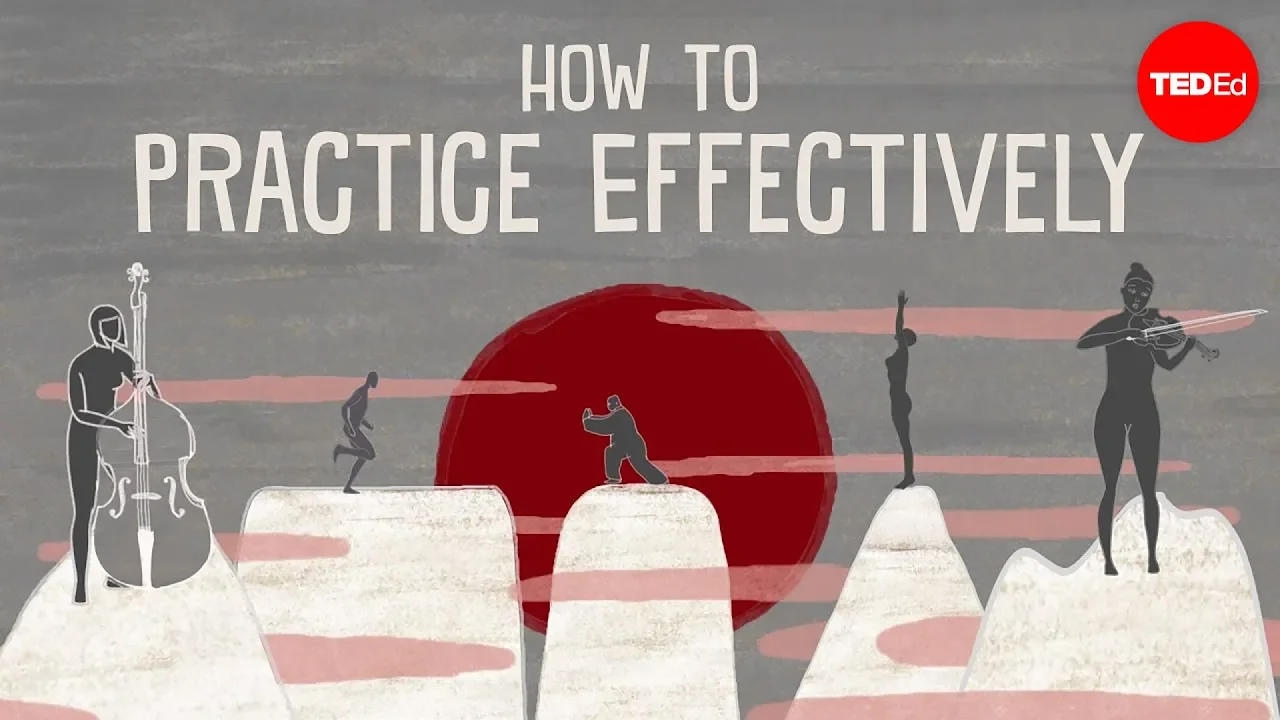
How to practice effectively...for just about anything - Annie Bosler and Don Greene
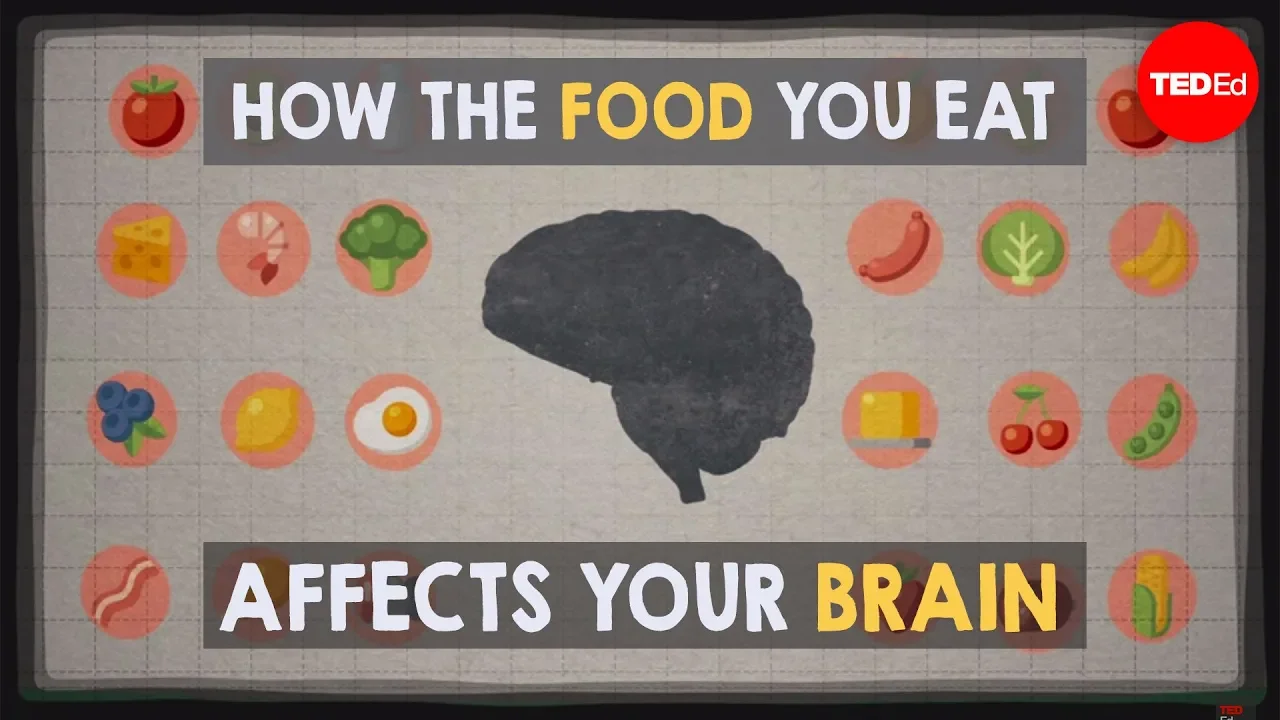
How the food you eat affects your brain - Mia Nacamulli

Why do cats act so weird? - Tony Buffington
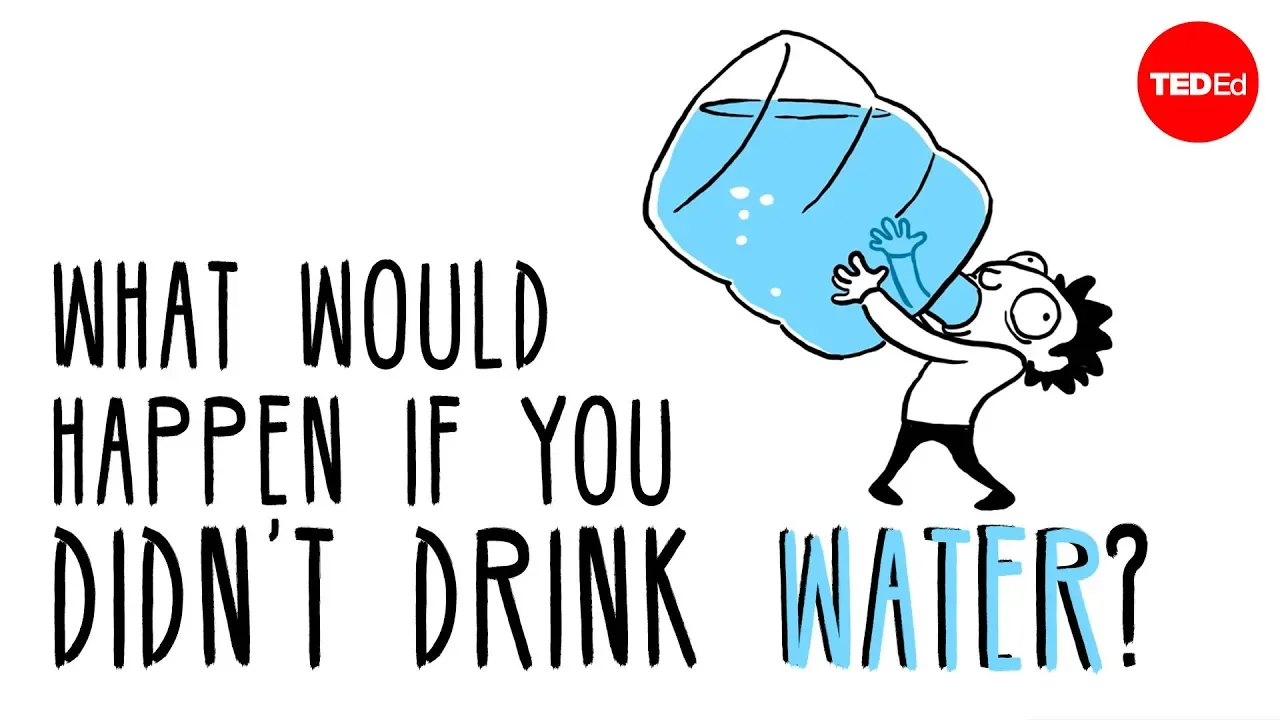
What would happen if you didn’t drink water? - Mia Nacamulli

How do solar panels work? - Richard Komp

How does anesthesia work? - Steven Zheng
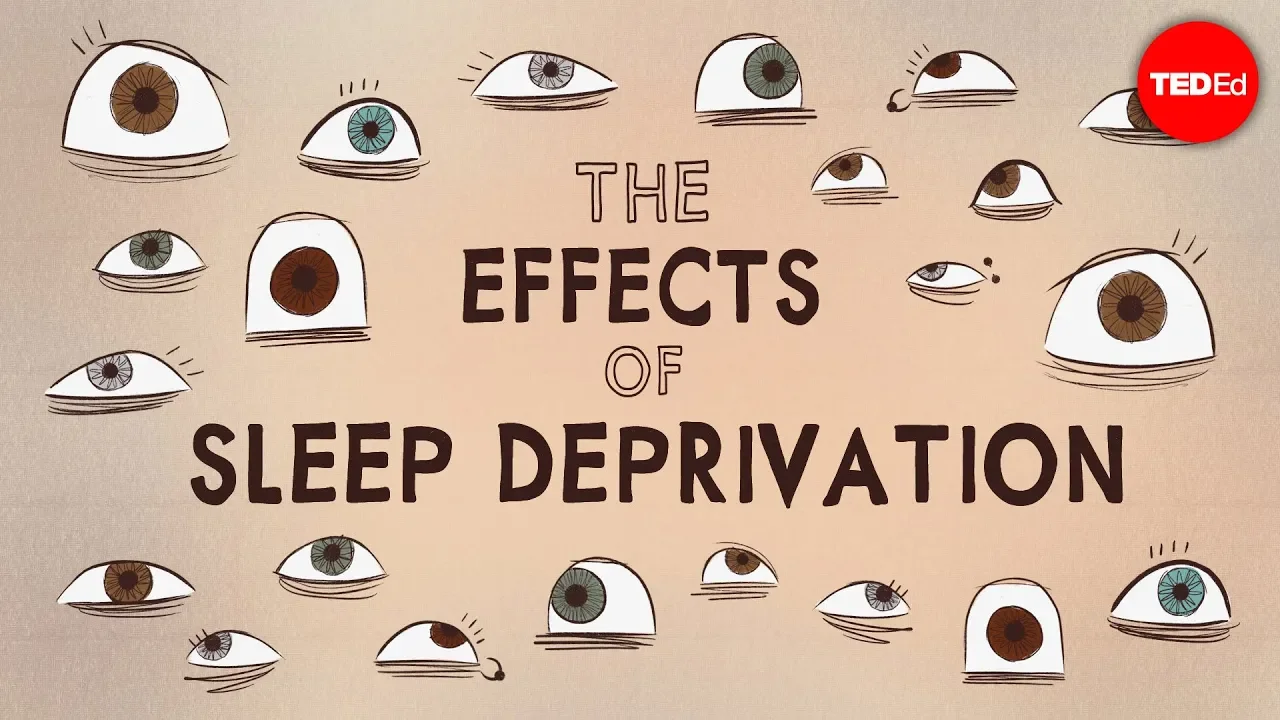
What would happen if you didn’t sleep? - Claudia Aguirre
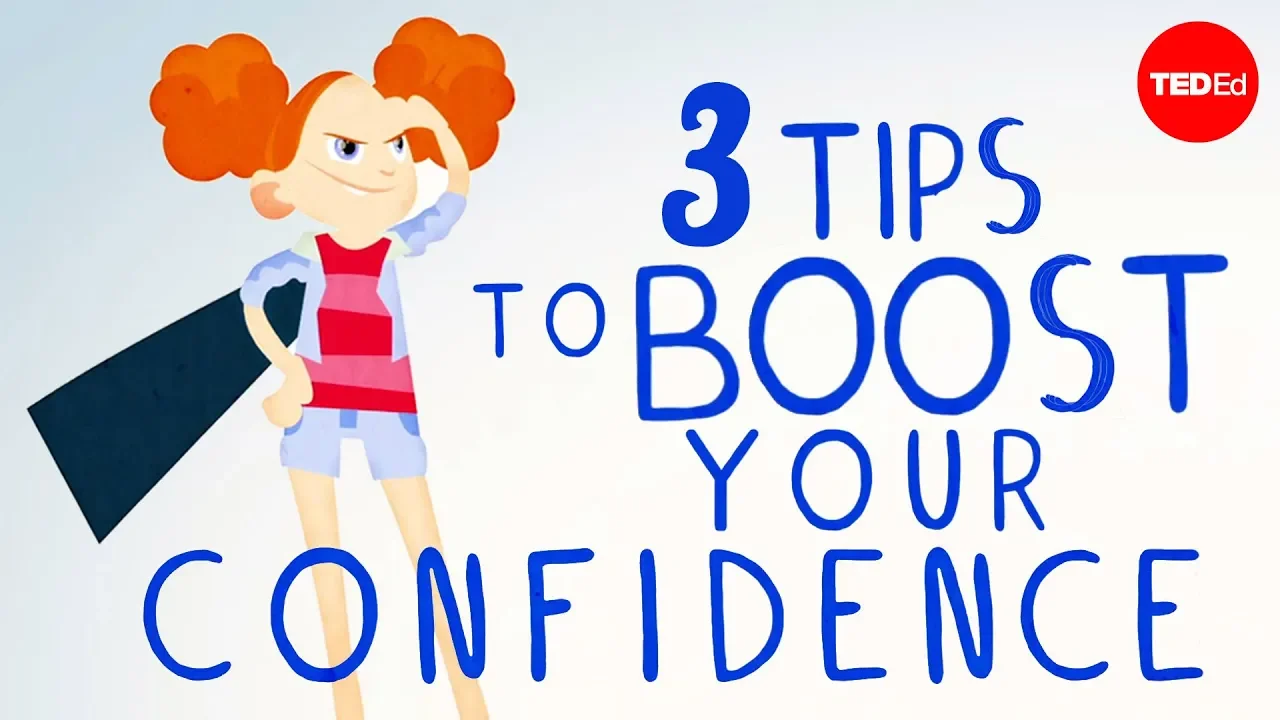
3 tips to boost your confidence - TED-Ed
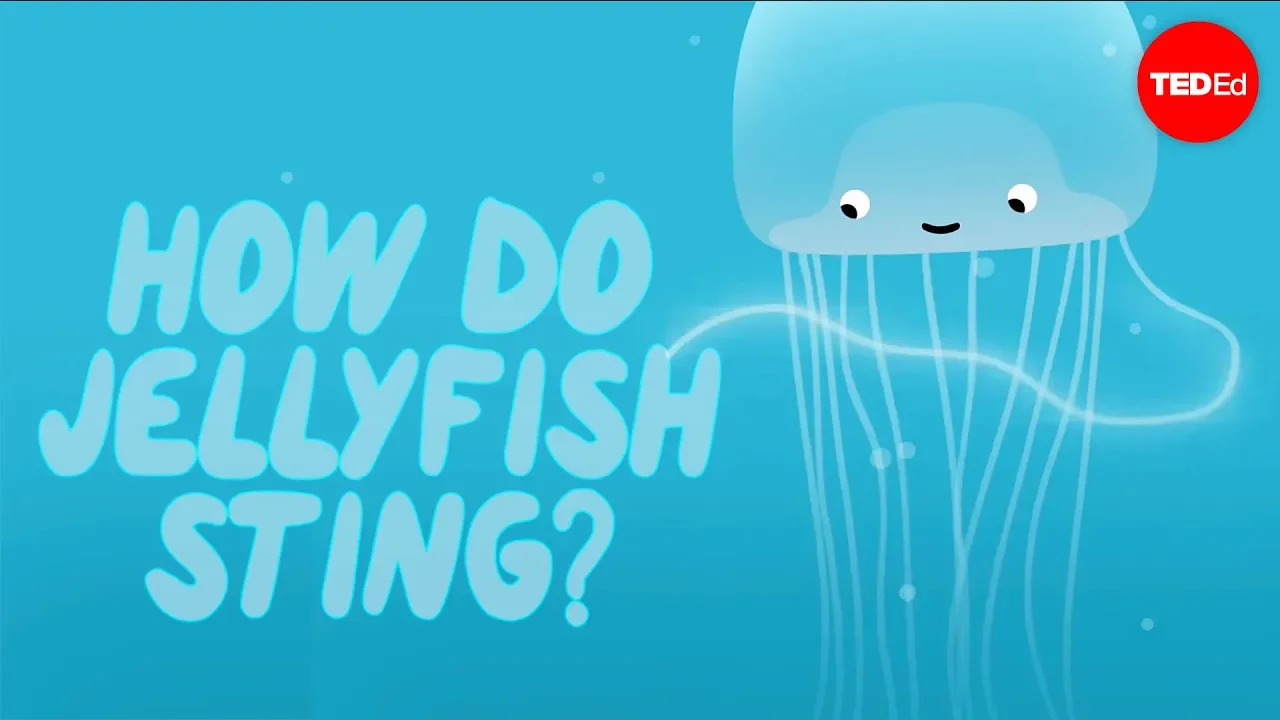
How does a jellyfish sting? - Neosha S Kashef

The benefits of good posture - Murat Dalkilinç
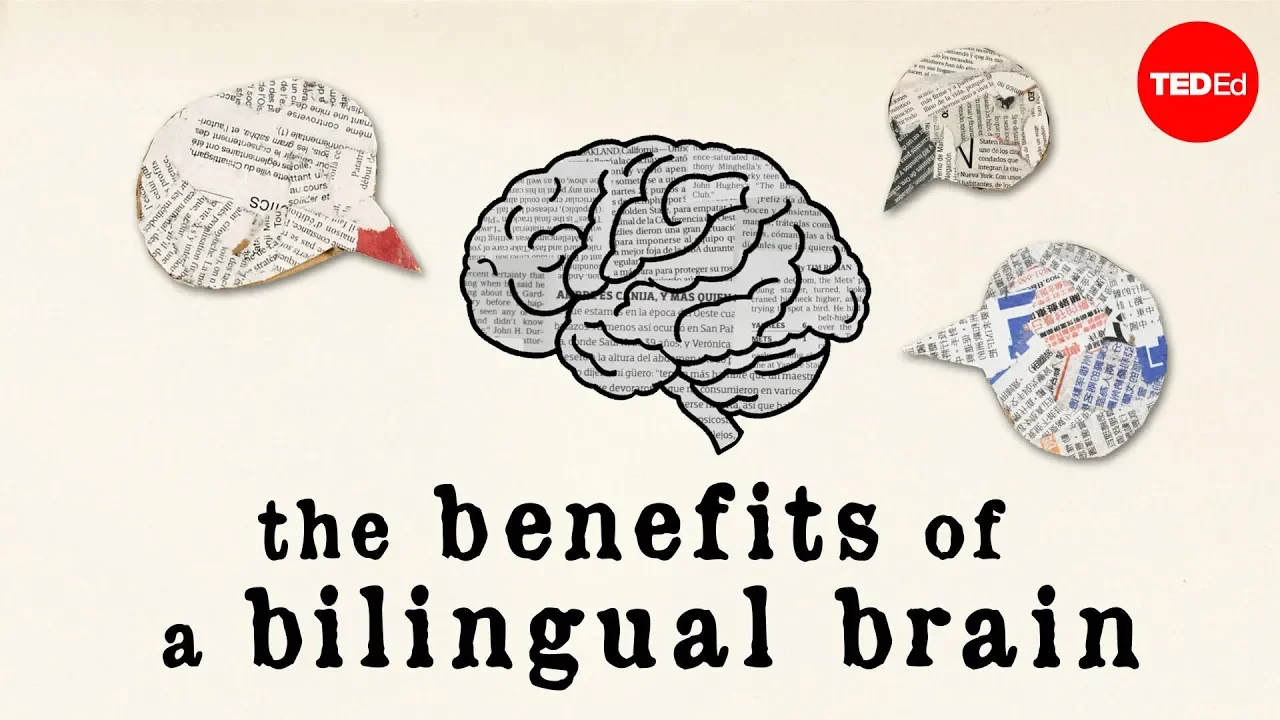
The benefits of a bilingual brain - Mia Nacamulli
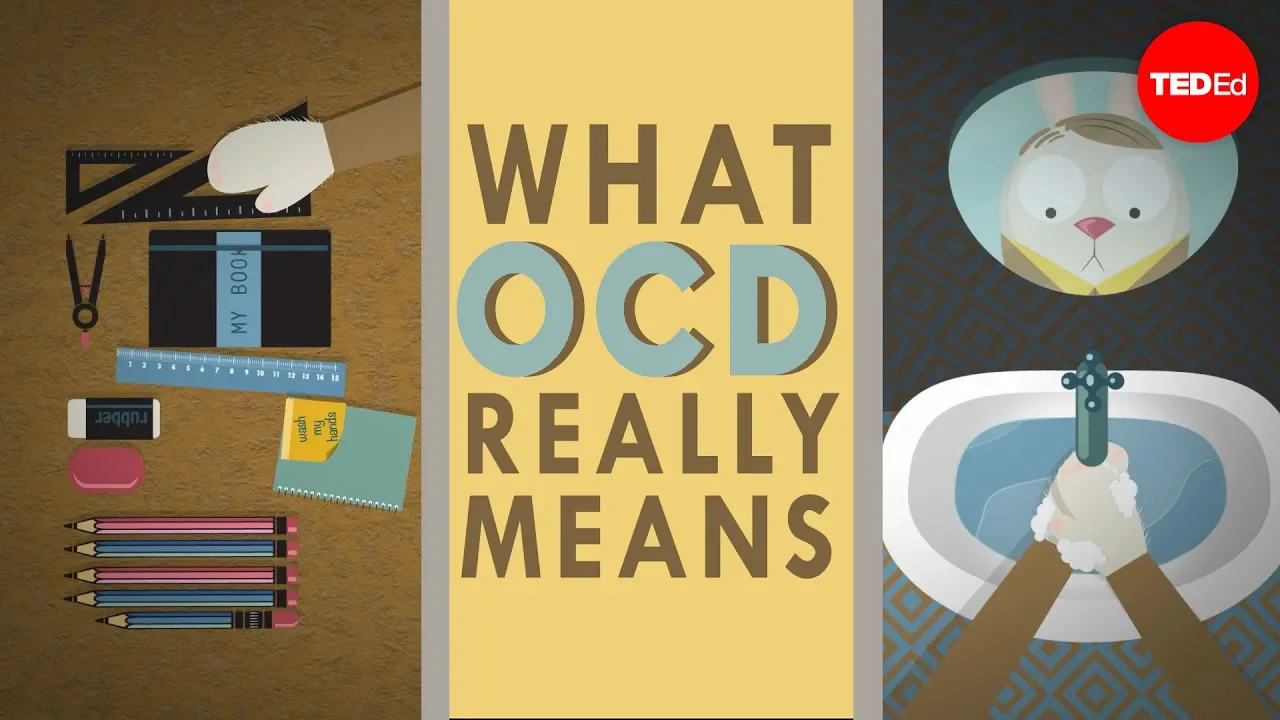
Debunking the myths of OCD - Natascha M. Santos

Why are some people left-handed? - Daniel M. Abrams
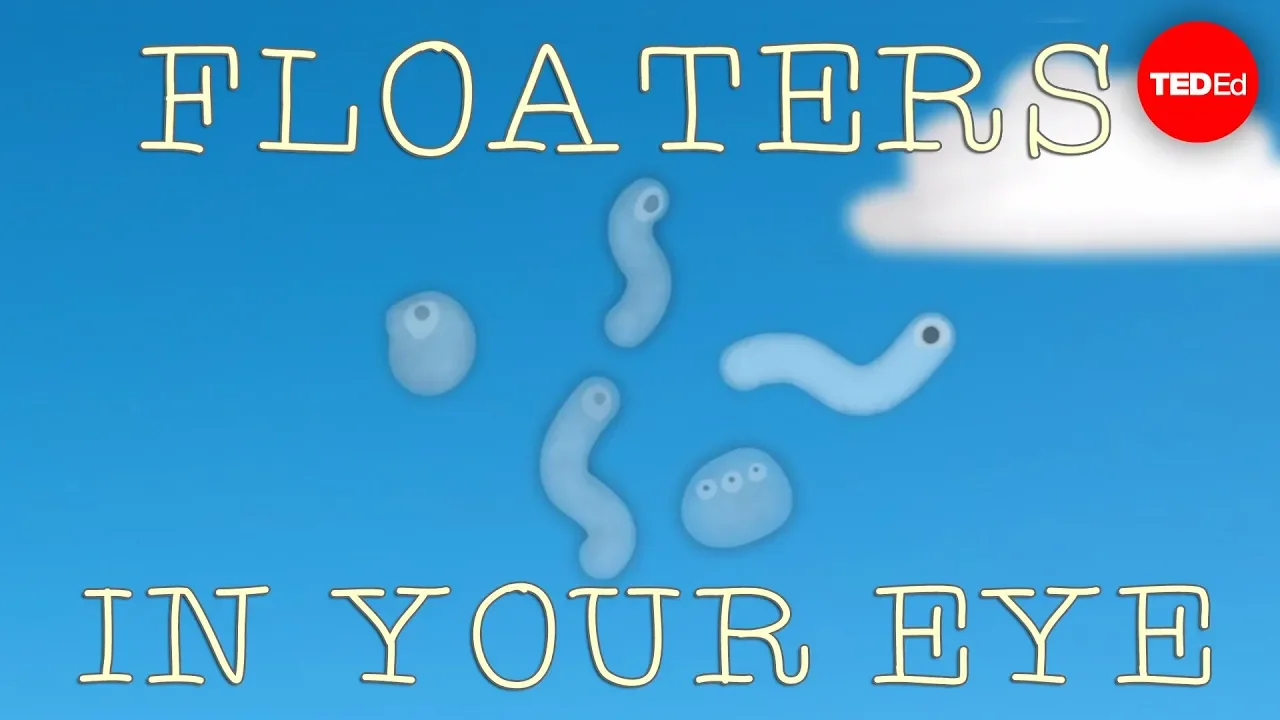
What are those floaty things in your eye? - Michael Mauser
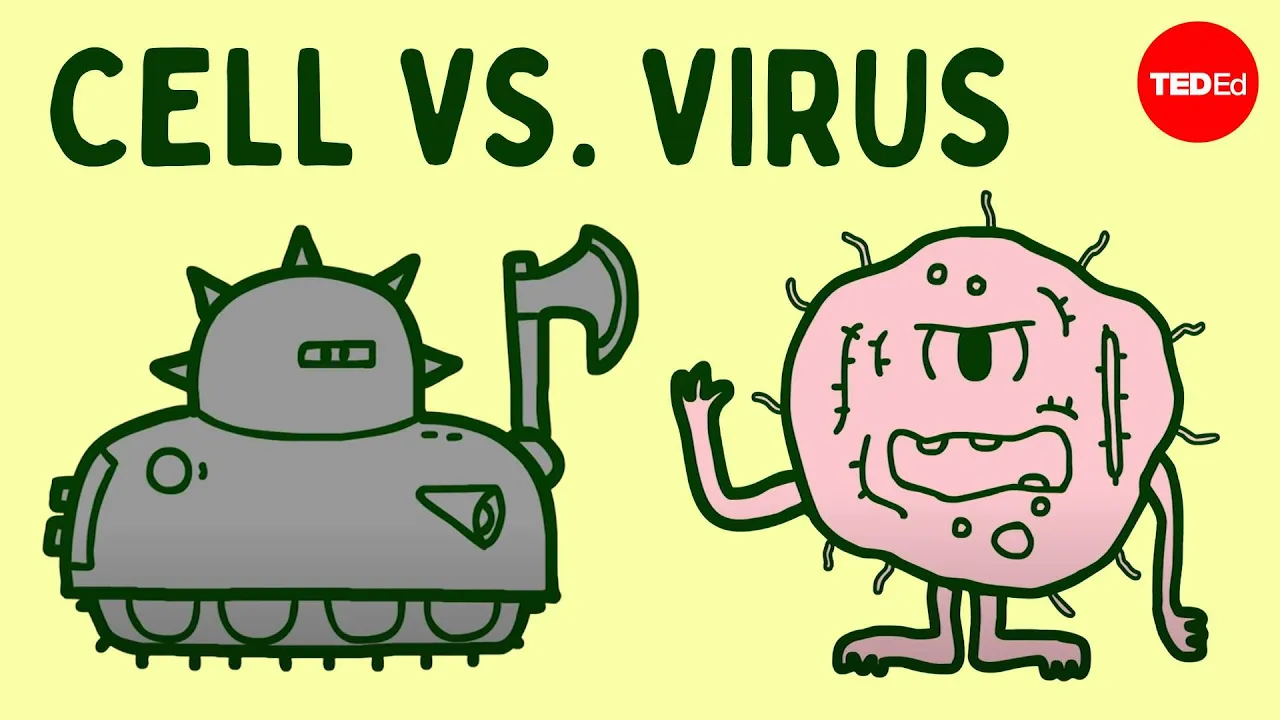
Cell vs. virus: A battle for health - Shannon Stiles
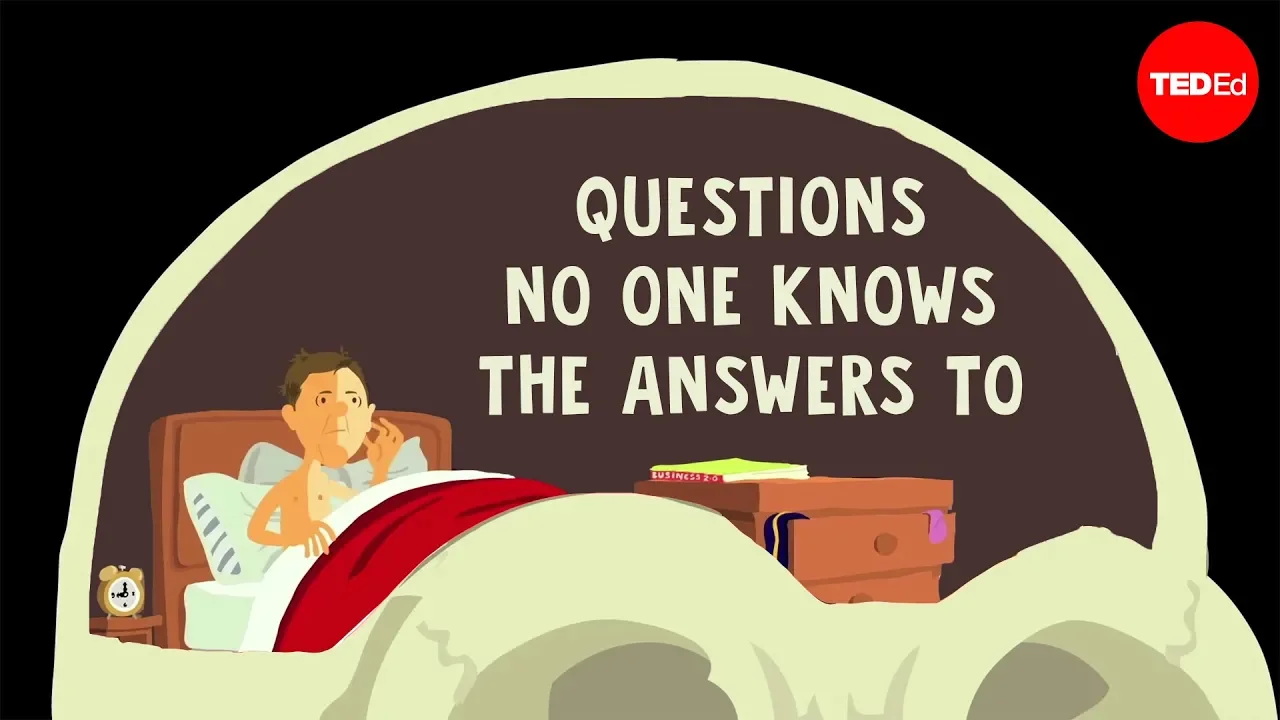
Questions No One Knows the Answers to (Full Version)

麻醉是如何工作的? - 史蒂文·郑